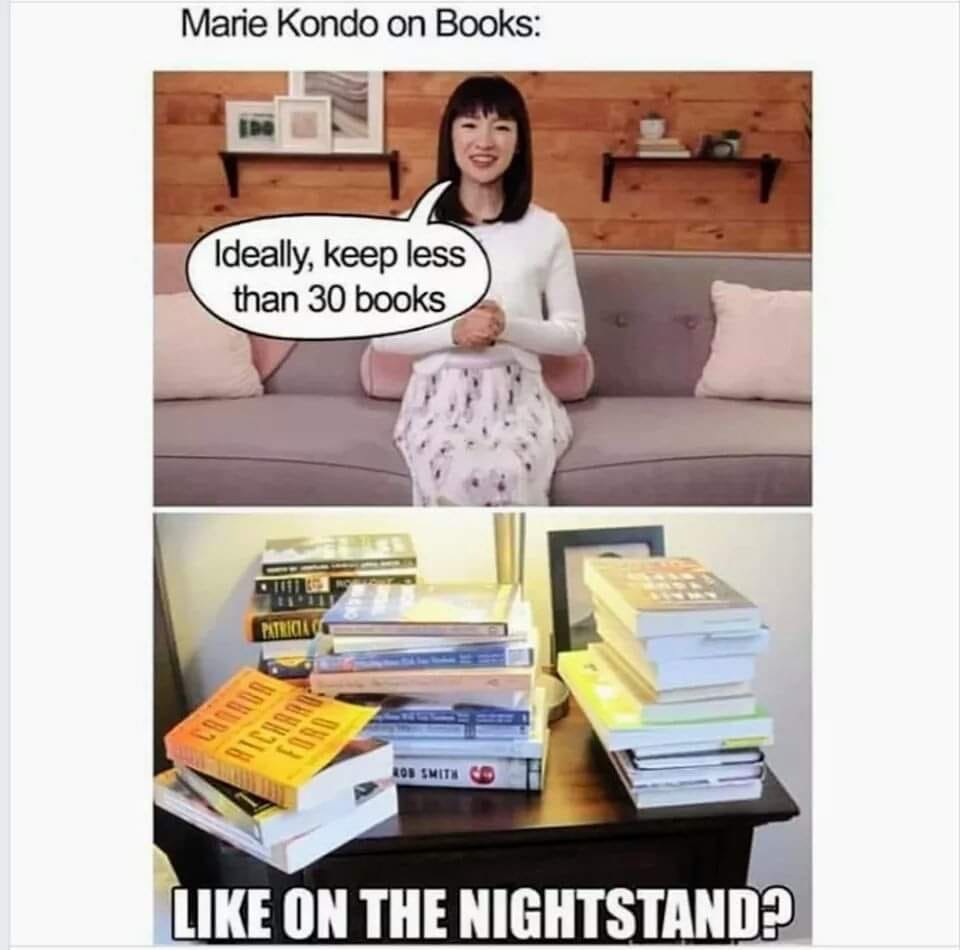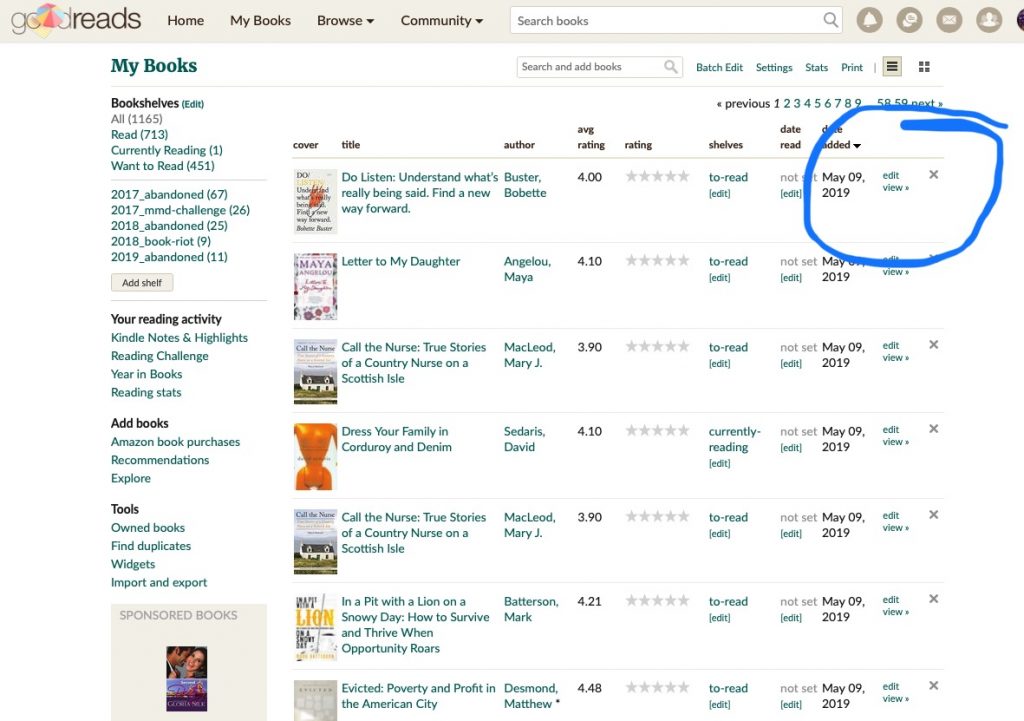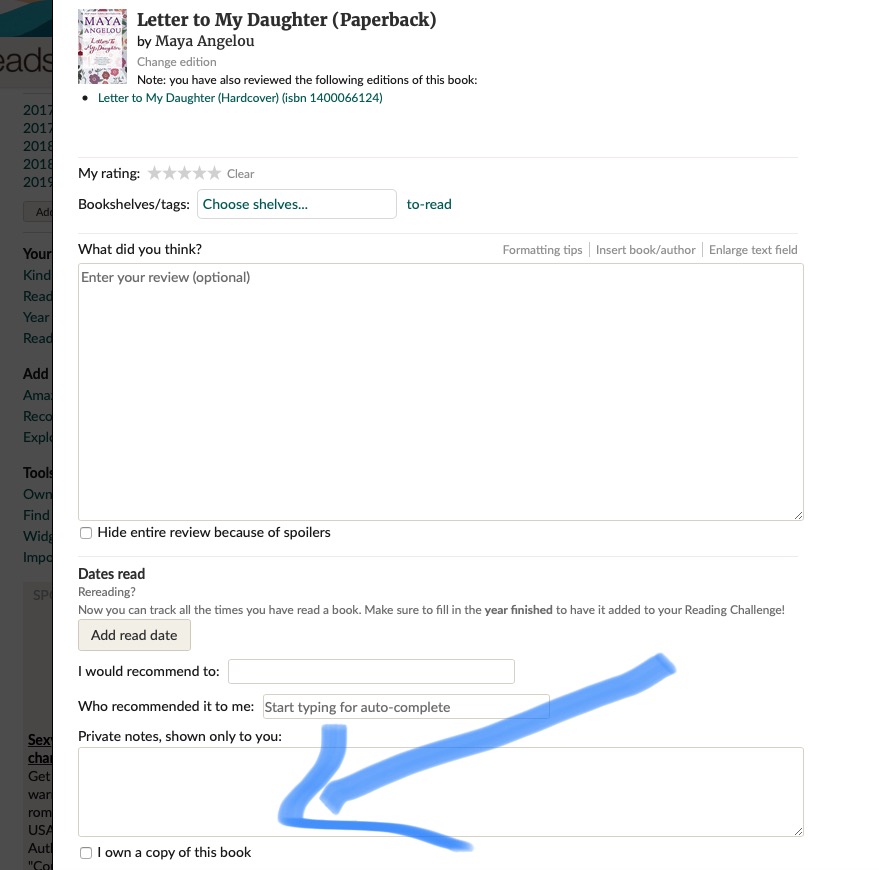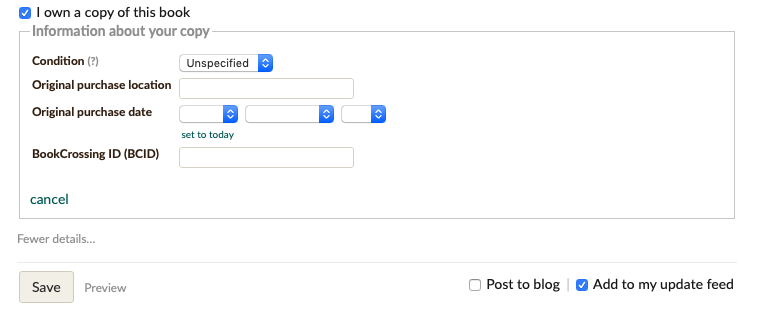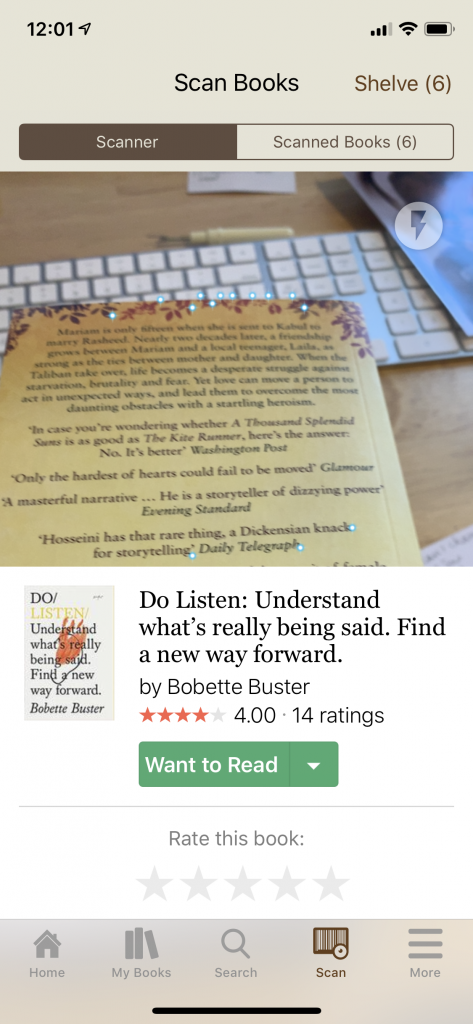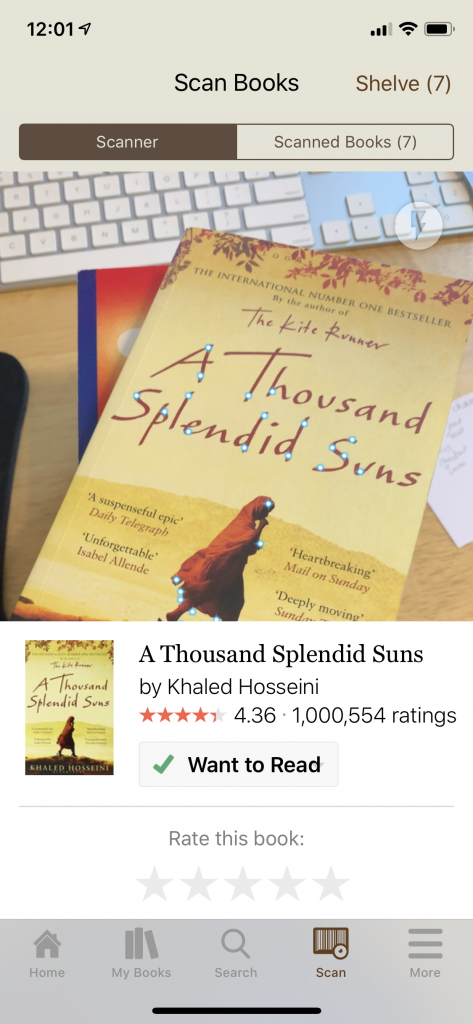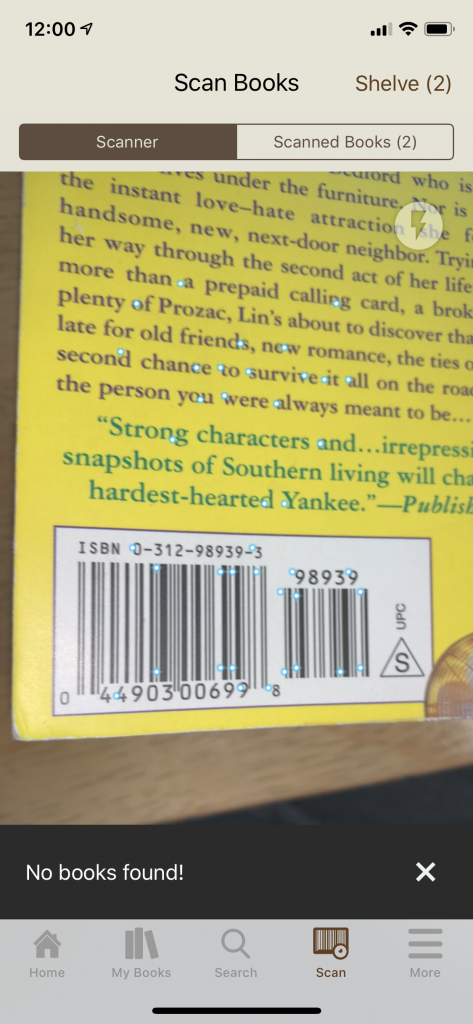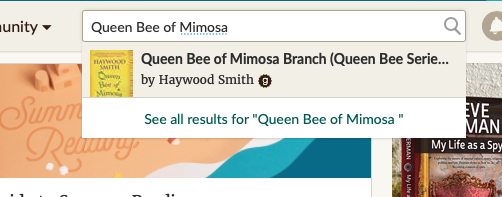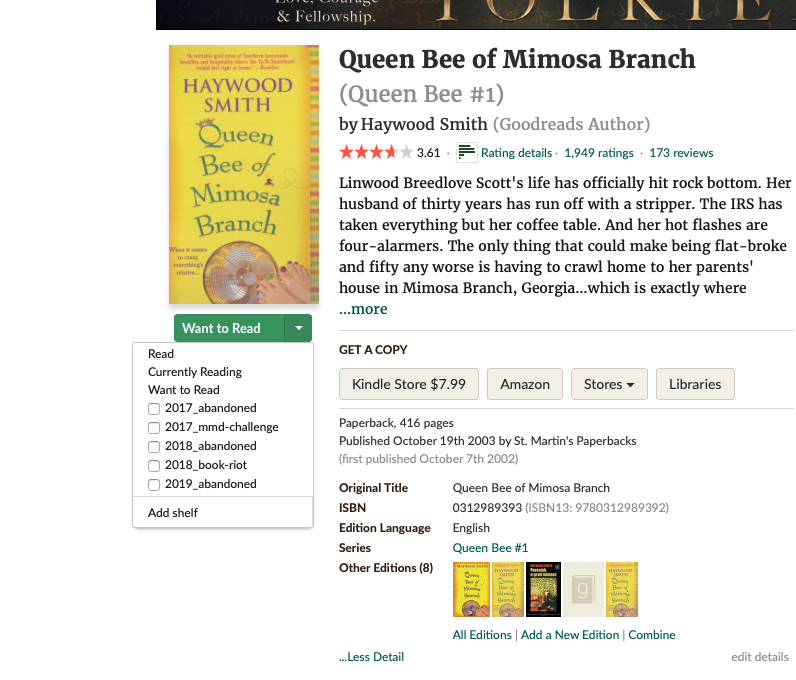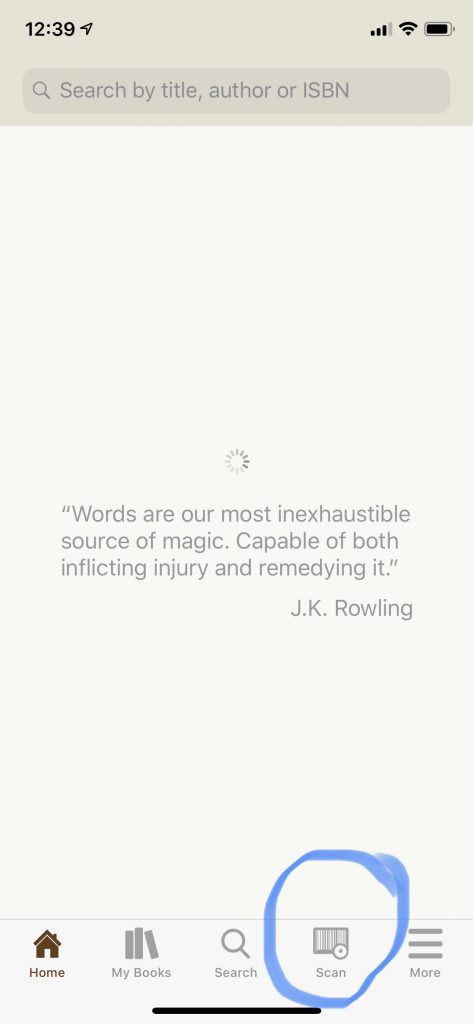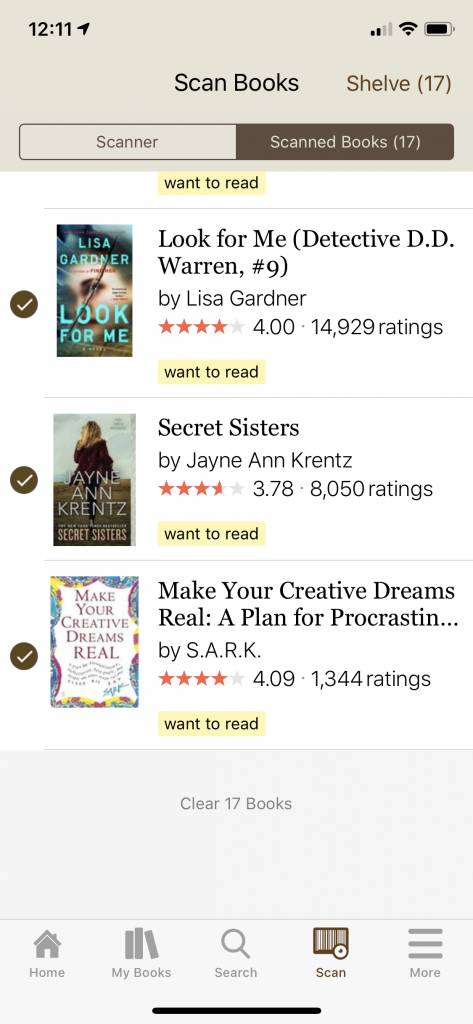Quick Tips to Declutter
It is always darkest before dawn.
You have to crack a few eggs to make an omelet.
There are dozens of pithy sayings to describe the “hit by a tornado” look that happens when you finally tackle your clutter.
But those pithy sayings resonate for a reason – there is a kernel of truth there.
The Storm
Last summer I brought home my mom’s cross stitch supplies. Reorganizing them and incorporating them into my supplies seemed like a daunting task – physically (there was a lot) and emotionally (it made me sad to think of her death).
But every time I went in my office, I saw the pile of floss, needles, and patterns sitting there abandoned.
I decided the effort of organizing this section of my office was less than the effort of seeing the abandoned stash for one more day. I grabbed my tissue box for the tears that would inevitably come, set aside several hours and took over a large space to tackle the work.
“For a seed to achieve its greatest expression, it must come completely undone. The shell cracks, its insides come out, and everything changes. To someone who doesn’t understand growth, it would look like complete destruction.” Cynthia Occelli

My starting point. The key here is to expect the chaos – and don’t stop when you get to this point. Get rid of what is not working and categorize what you want to keep. Group like items together.

Midway – Messy thread contained onto bobbins. This could be a natural stopping point if the day and emotions required it. I still have labeling and storage to do here.

The final result. I have seen other crafty people use a label maker on their bobbins, but hand written was good enough for me. This was how I defined “done” before I started – thread on bobbins, organized in their boxes.
The Payoff
Once the chaos of decluttering passes, you know you will be pleased with the outcome and glad you did it. Here are some of the ways you might notice yourself feeling post-decluttering:
- You will feel light a weight has lifted from your shoulders.
- The mental clarity you feel at not looking at the clutter will be noticeable.
- This wont be a space you avoid going to – you can fully enjoy your home.

https://www.instagram.com/juliemorgenstern/
Quick Tips to Get Started
- Define what done means before you even start. For me on this project, I wanted to get the labeled thread on bobbins in boxes. You might say you are done when your clothes fit in your drawers or the linens fit in the closet.
- Start small. Then go one step smaller. I originally was going to sort all of my mom’s sewing supplies this day, not just her cross stitch stuff. I thought I was starting small (just crafts, not all her stuff I brought home – clothes, books, jewelry, etc.). Then I went smaller and landed on just cross stitch. Instead of organizing the whole garage you might do the outside fridge or just the sport corner or shelving unit.
- Identify bailout points. Taking breaks or tackling project in small bits of time requires identifying natural bail out points. On this project, I could have sorted one session, labeled the next and stored the third. If you are taking your kitchen one drawer at a time, maybe this is something you do while you watch TV each night. The key is to stop at those bailout points – even if you feel like you have mojo to continue.
Your Turn
What is an area of your Environmental Surroundings that you want to declutter? How can you break it into smaller projects with defined breaks with an identified goal in mind?