Knowing how to rate a podcast can be so valuable to the podcast creator. Leaving a positive rating and review is the number one way to help others find the podcast and helps Sustainable Sue grow – especially those 5-star reviews! Here is what you need to know:
How to Listen to Podcasts
There are multiple ways to listen to podcasts. The most popular are to listen on your computer or on your phone in a podcast app. Follow the directions below to help you learn how to listen to the Sustainable Productivity podcast on an app on your phone.
Android Phone or Tablet
- Download and install Stitcher, Spotify, or Pocket Casts.
- Search for the “Sustainable Productivity Podcast”
- Download and listen to a single episode or click “Subscribe” or “Follow” so new episodes download automatically. See screen shot below.

Apple iPhone or iPad
- The “Podcasts” app comes installed on iPhones / iPads.
- Search for the “Sustainable Productivity Podcast”
- Download and listen to a single episode or click “+Follow” so new episodes download automatically. See the orange arrows in the screen shot below.
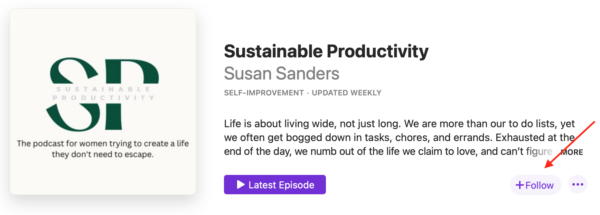
How to Rate a Podcast on Apple iPhone or iPad
- Go to the Apple Podcasts listing for the Sustainable Productivity Podcast.
- Click the “Listen on Apple Podcasts” button.
- Once you are on the Sustainable Productivity Podcast page in Apple Podcasts, scroll down to the “Ratings and Reviews” section.
- Click the “Write a Review” button under the Customer Reviews heading to leave a star rating and / or write a review.
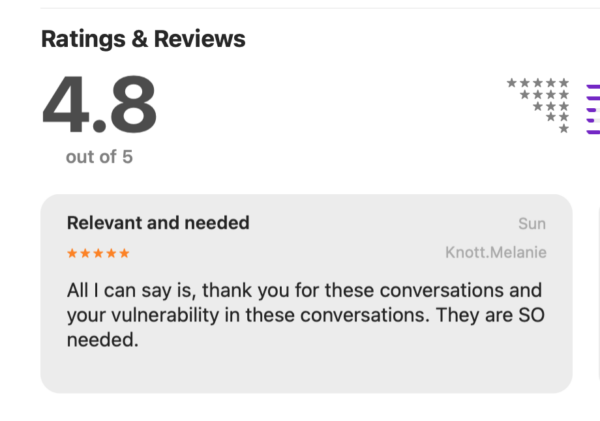
Leave A Comment